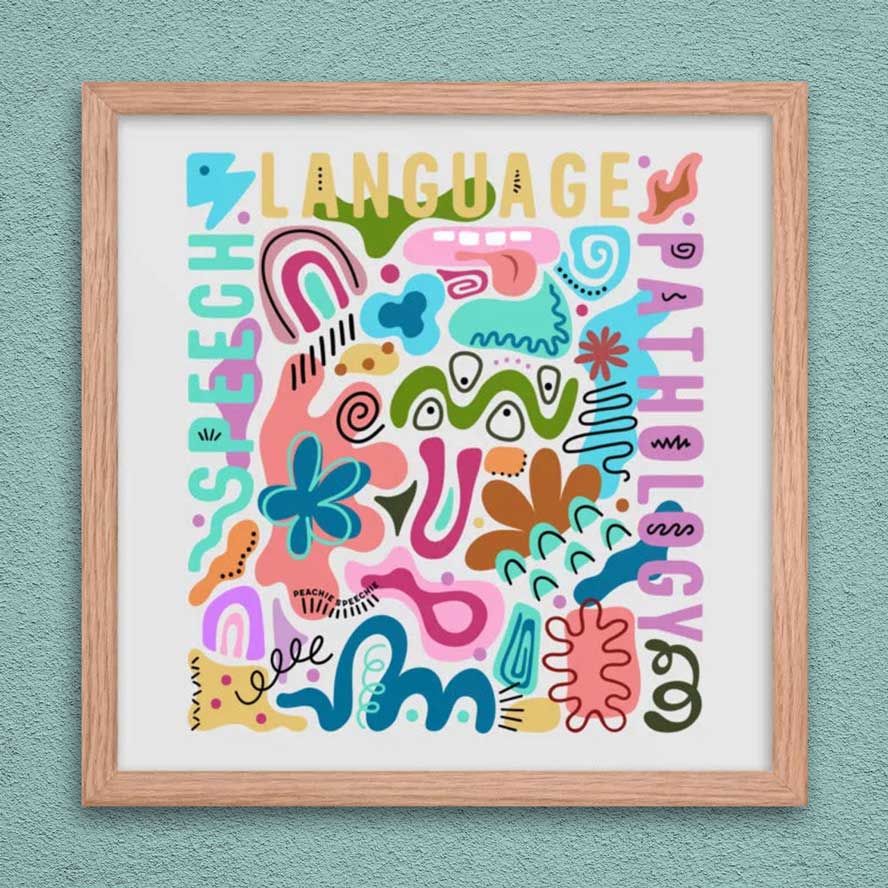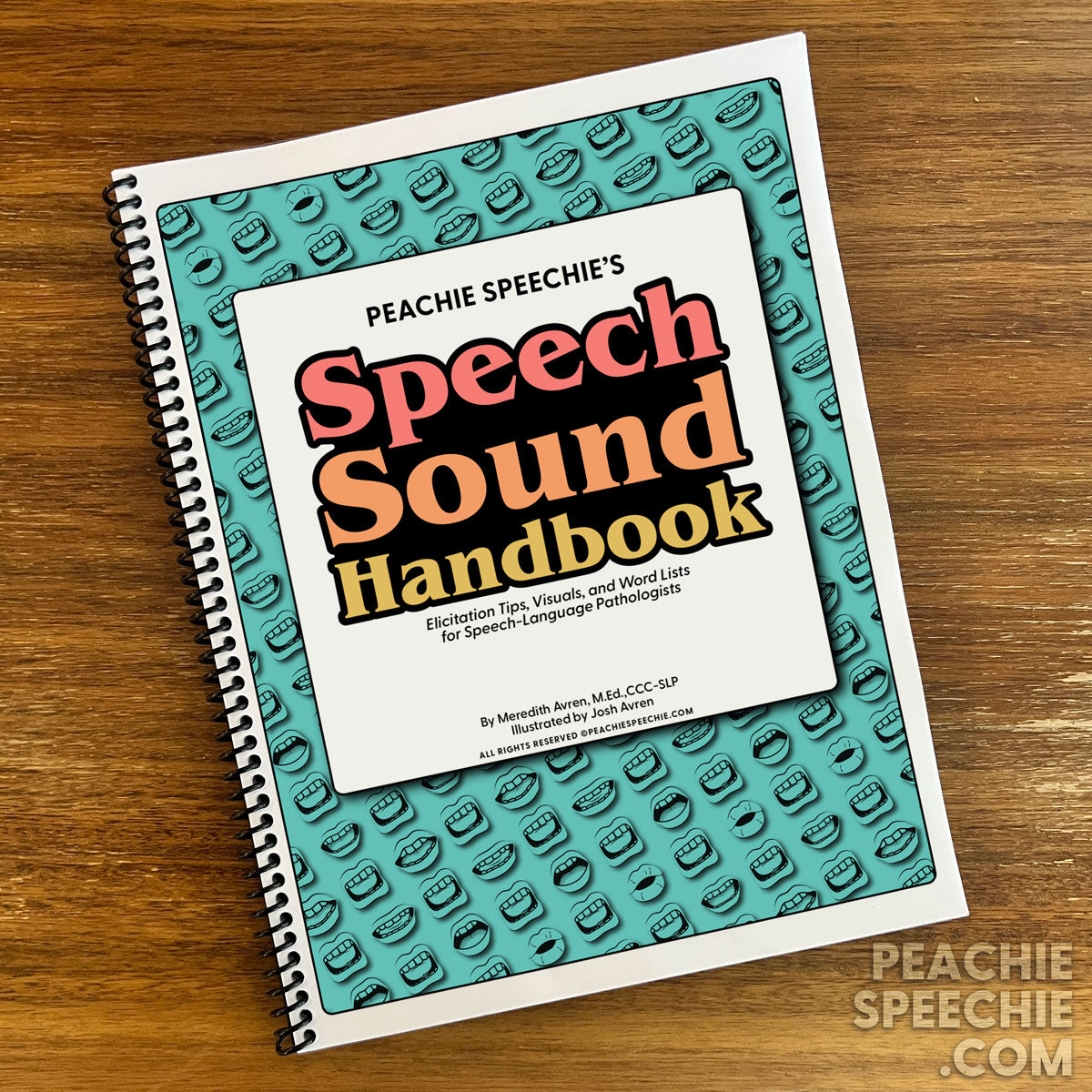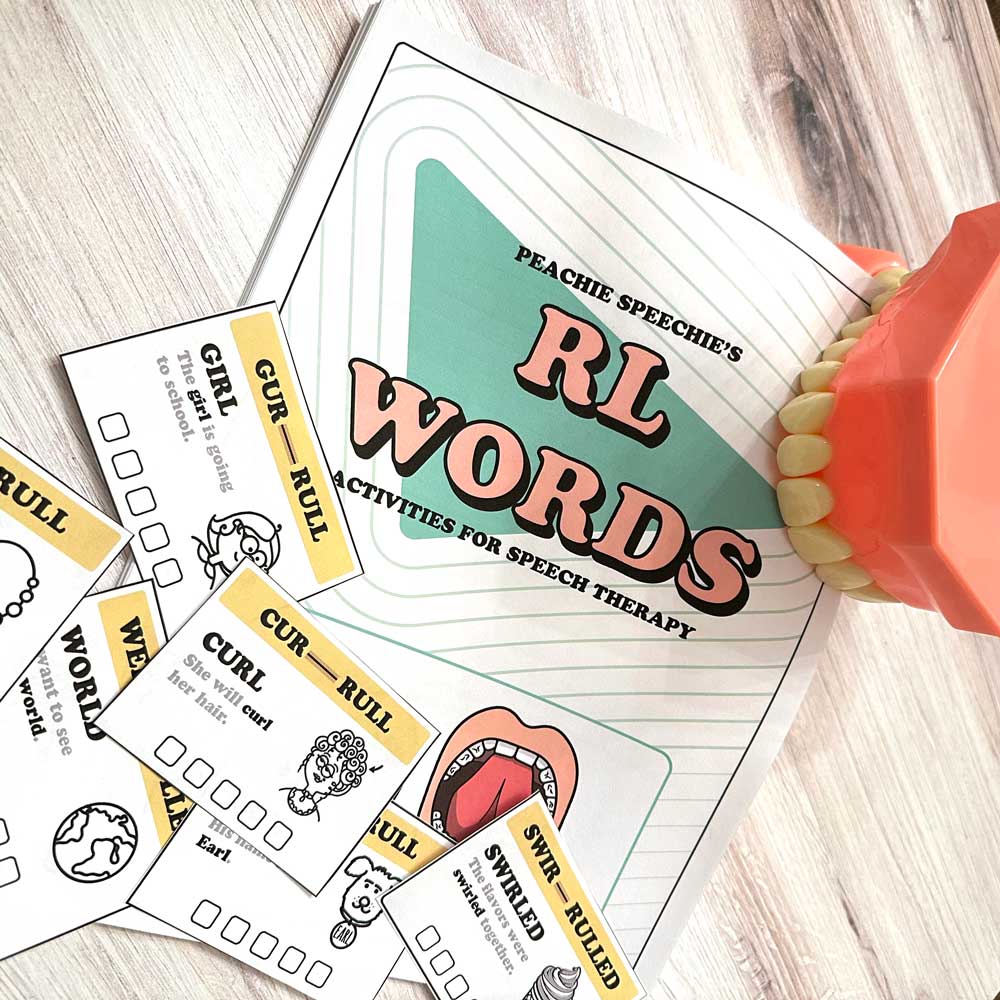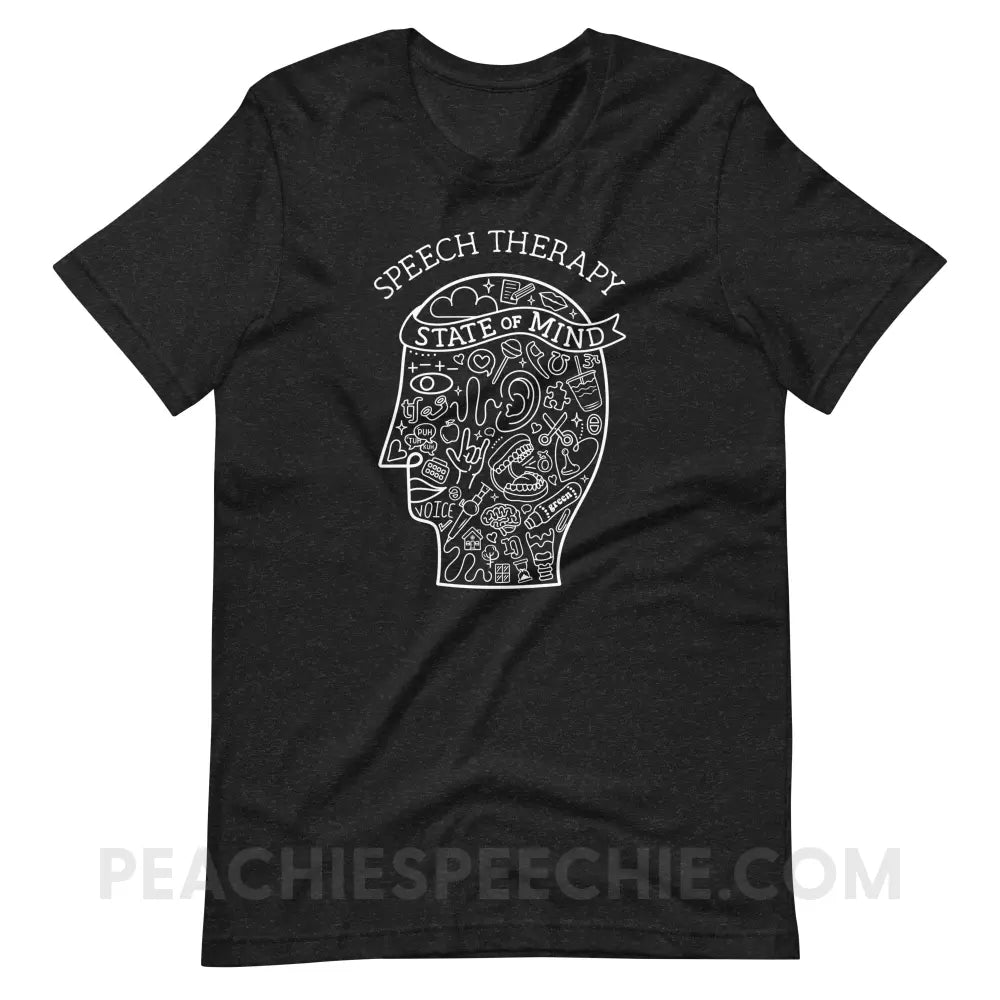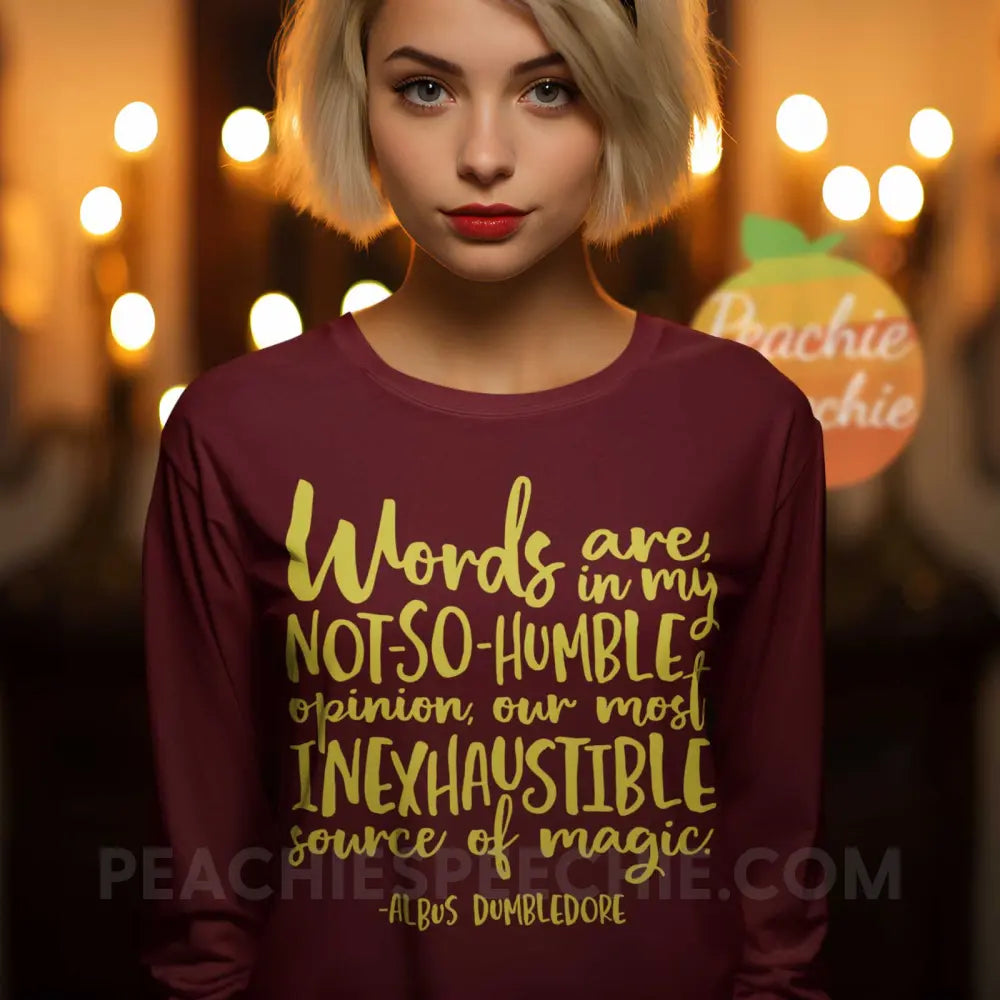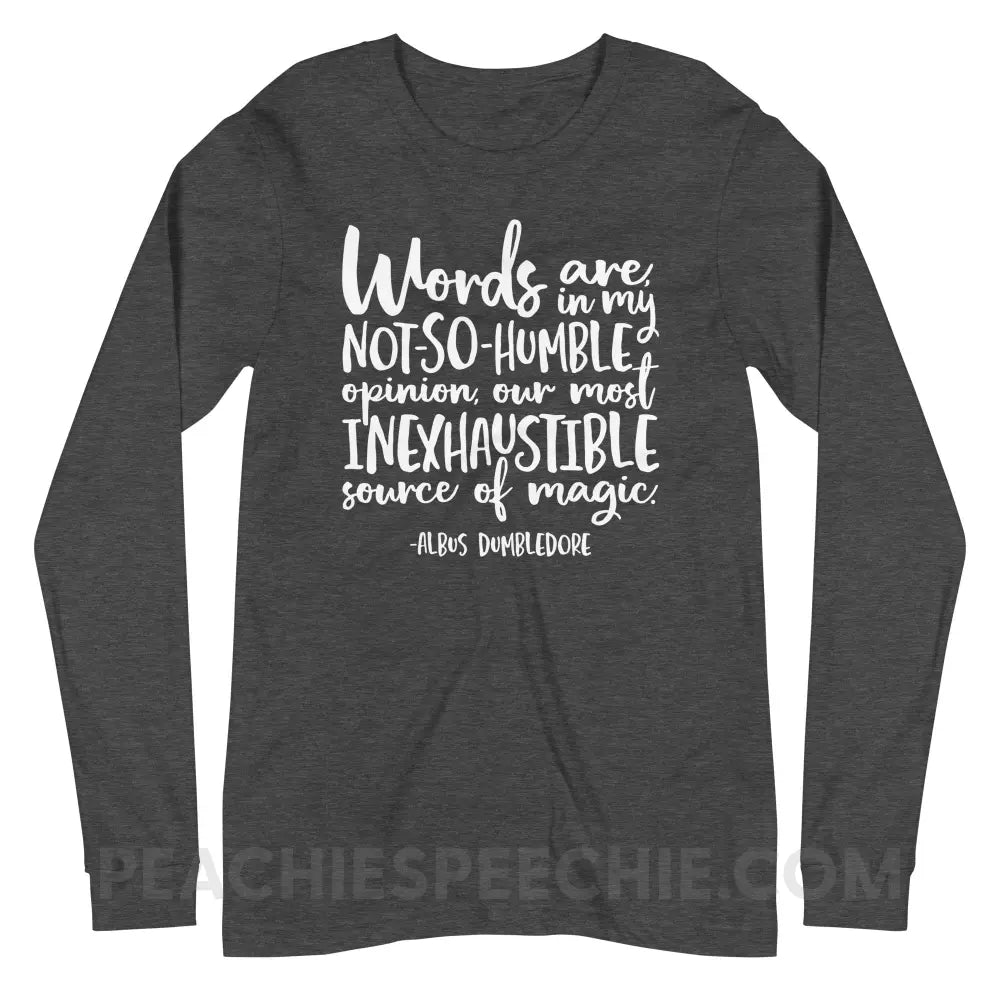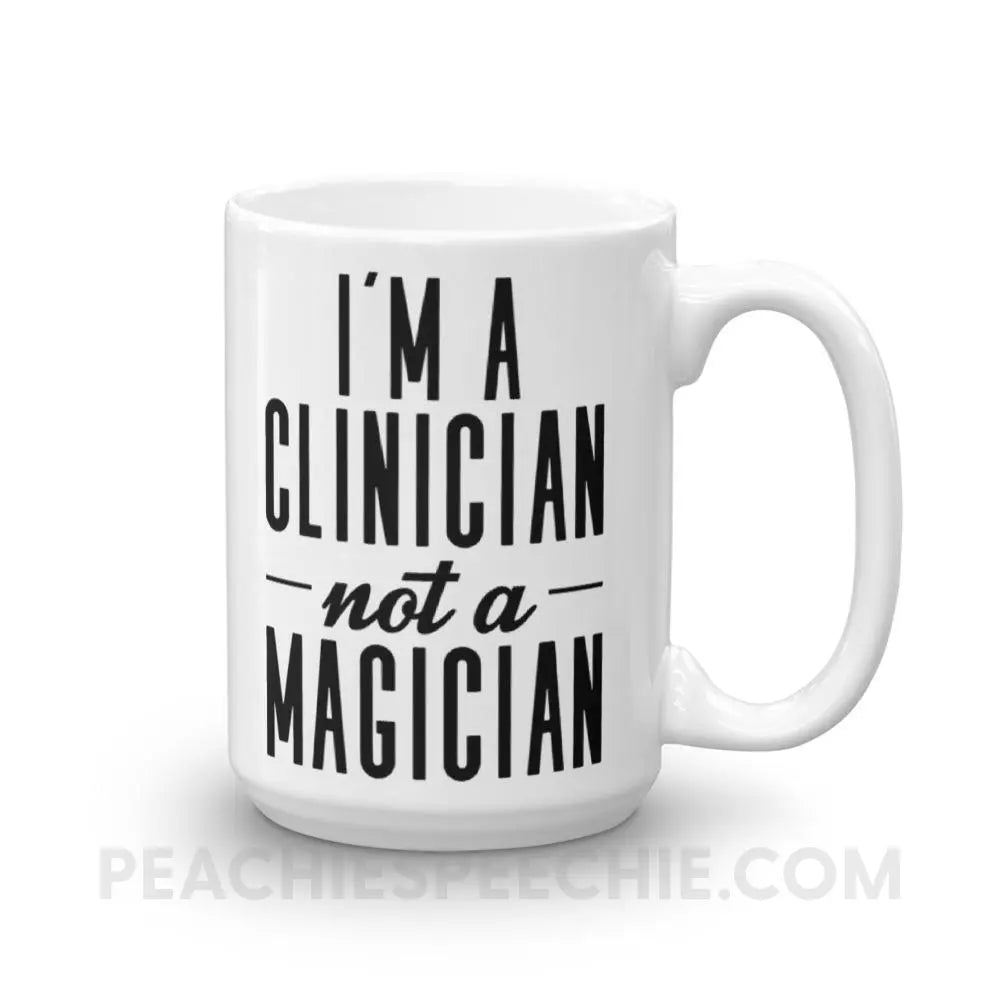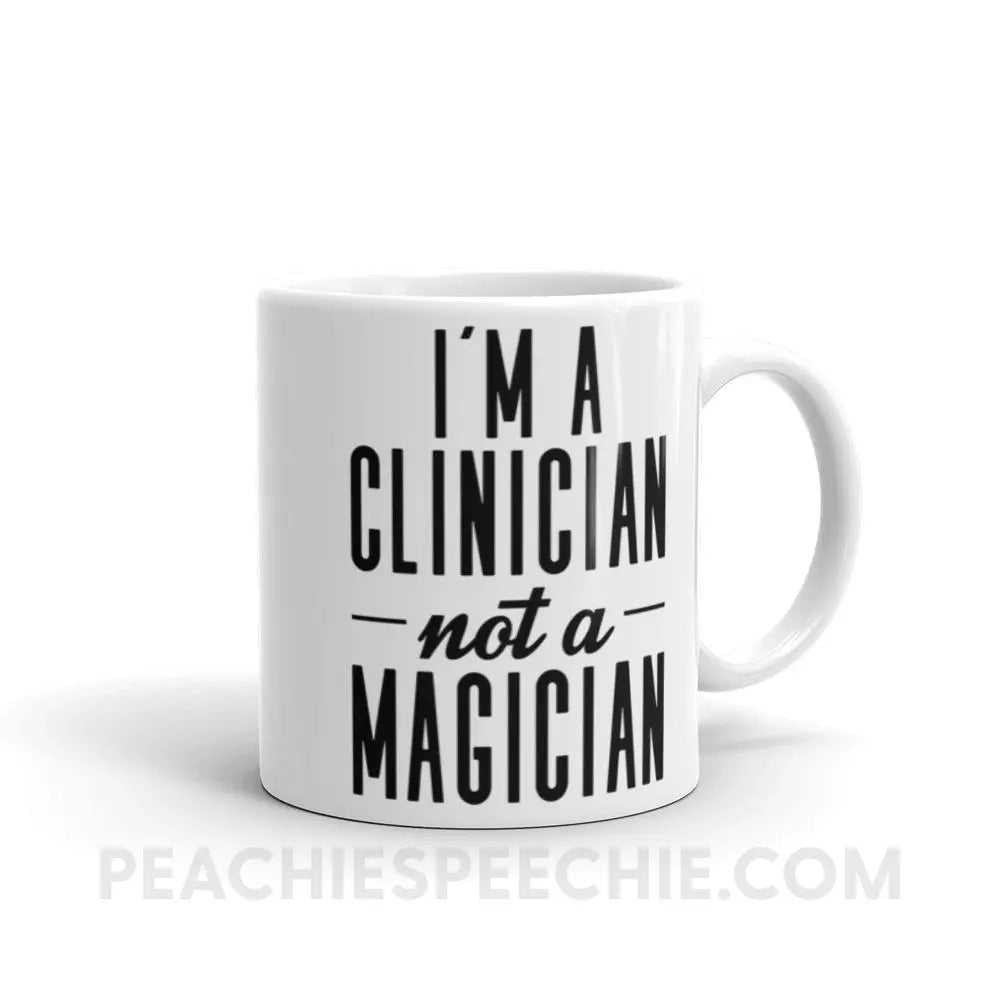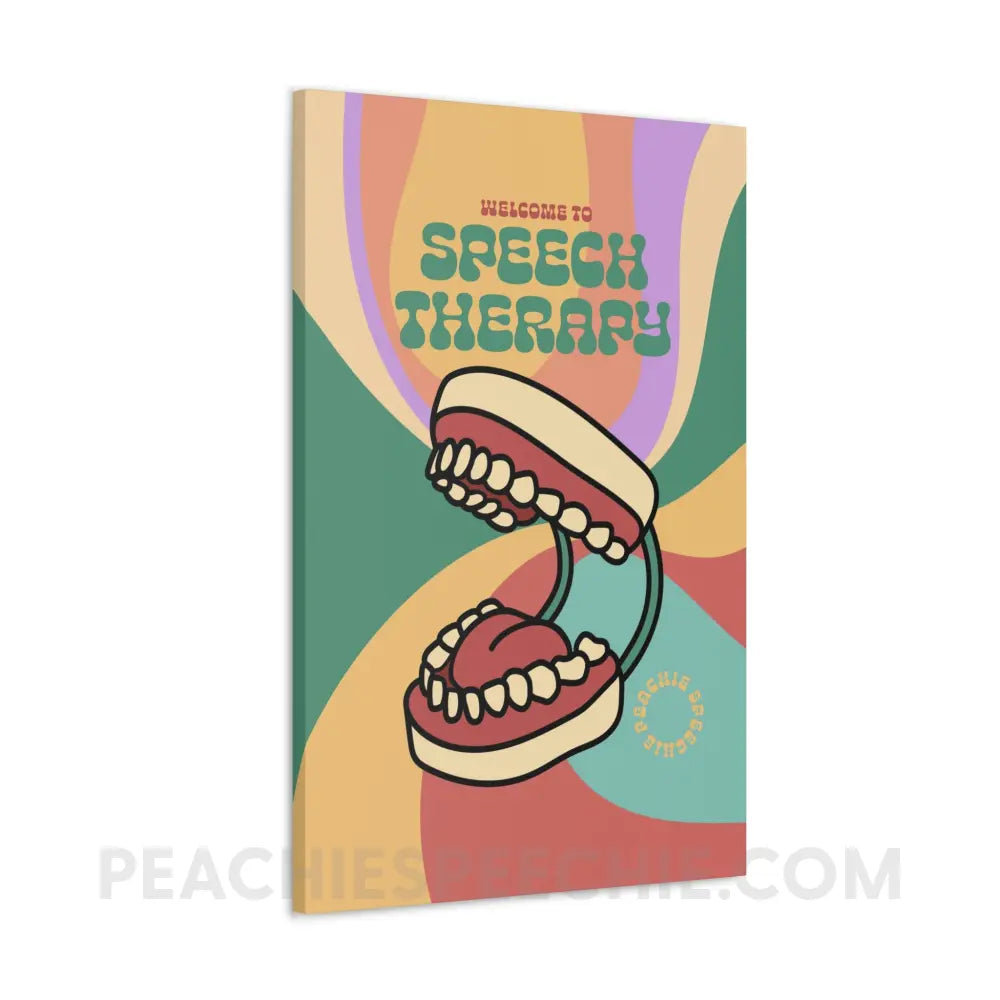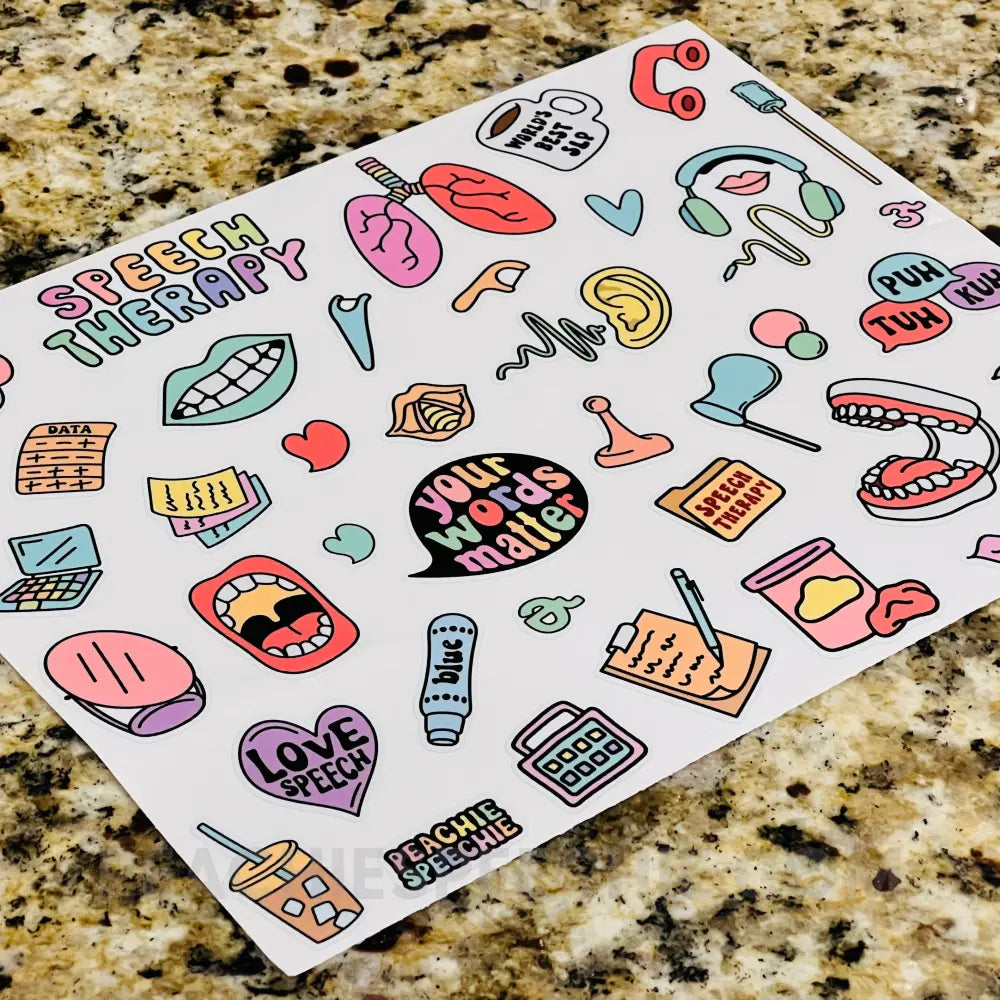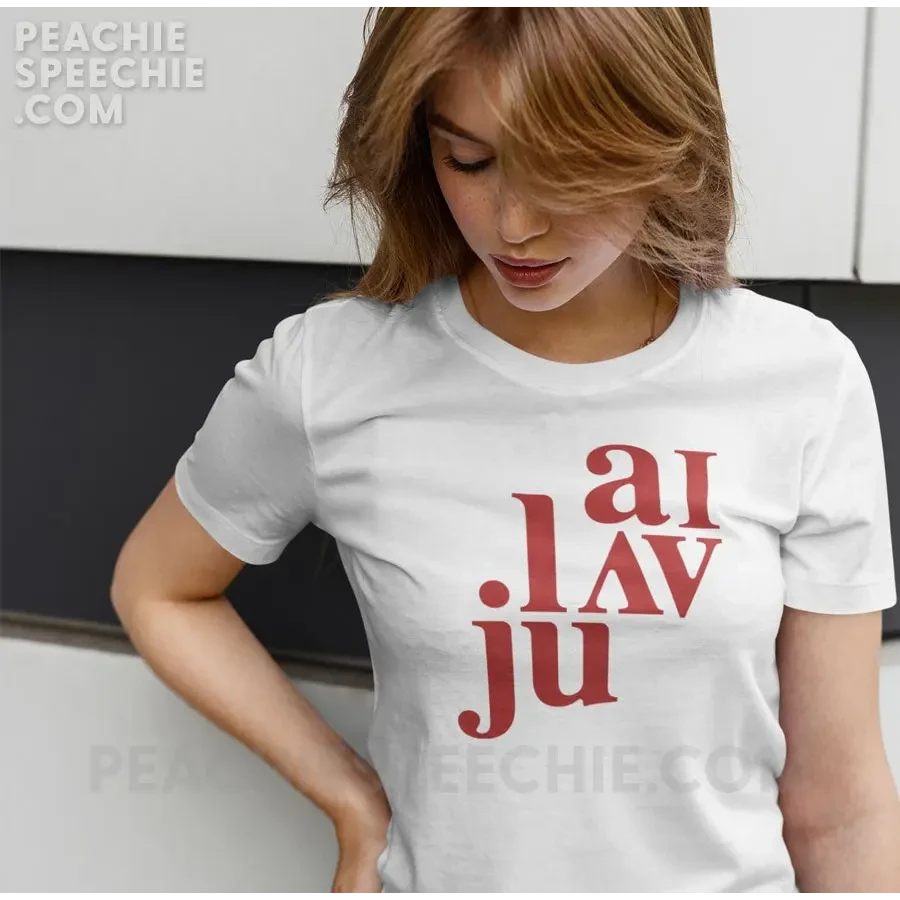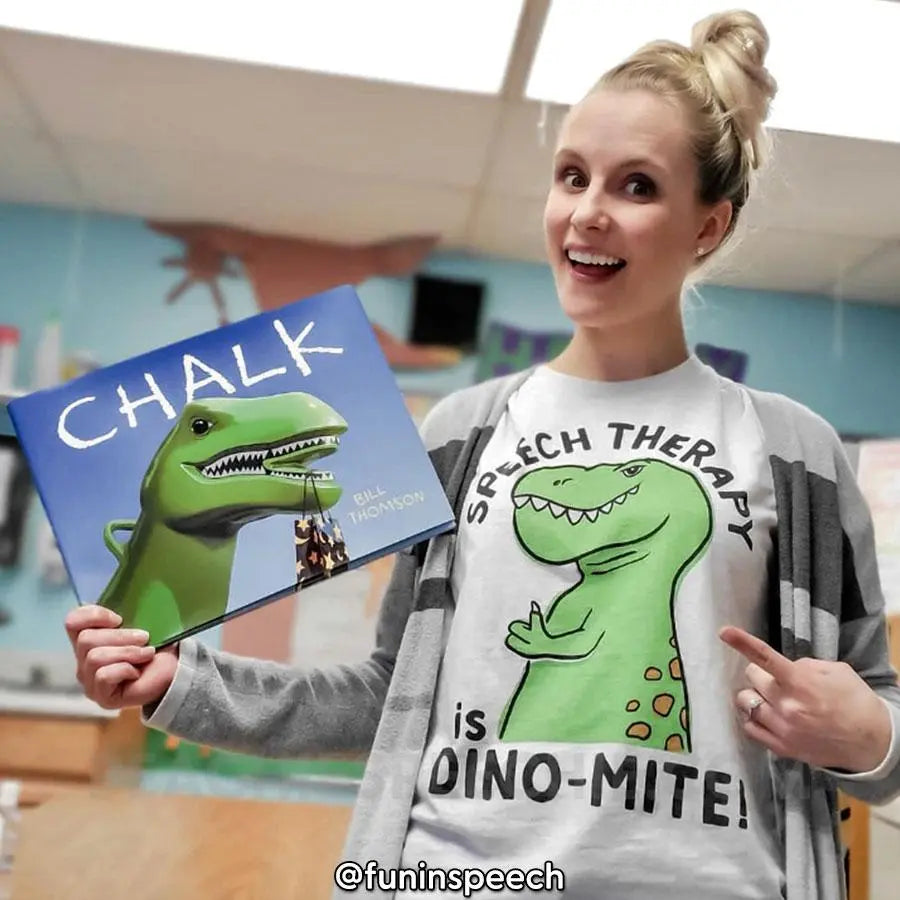I guess I'm a teletherapist now.
-every SLP in 2020
It's a new adventure to quickly adapt to working from home. Some of our materials are over 300 pages, such as I Can Say the R Sound. You couldn't email that even if you wanted to. So how can you easily provide access to materials?
Luckily, it's easy & free to separate only the pages you need from a PDF.
You may need certain pages depending on your students' goals. It's also easier to share smaller files. Please see our FAQs to know what kind of sharing is allowed.
Let's get started. You'll want to use the Google Chrome browser. Other web browsers may work, but Chrome is reliable, fast, and free. You can download Chrome here.
STEP 1:
Open your PDF into Chrome. You can open Chrome, then press Ctrl+O (⌘+O on a Mac) and select the PDF from your computer.
STEP 2:
Click the print icon at the top right, or press Ctrl+P (⌘+P on a Mac).
STEP 3:
Change the Destination to "Save as PDF". To choose custom pages, type the page numbers you want, separated by commas. For consecutive pages, you can specify a range with a dash, such as 1-5, 8, 11-13.

STEP 4:
Press Save. That's it! 😀
Thanks for reading the Peachie Speechie blog! Be sure to subscribe to our newsletter at the bottom of the page so we can keep in touch. 💌
Shop I guess I'm a teletherapist now shirts, mugs, and more here!